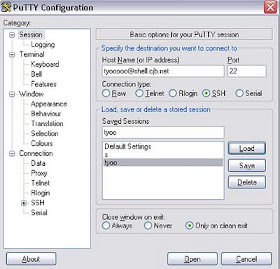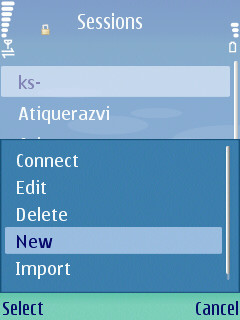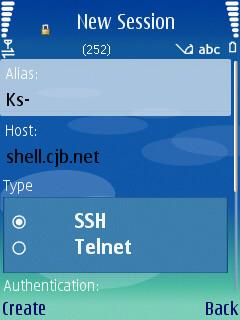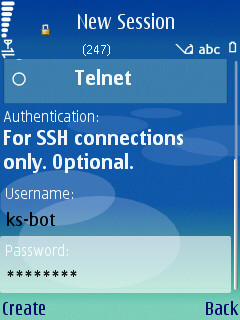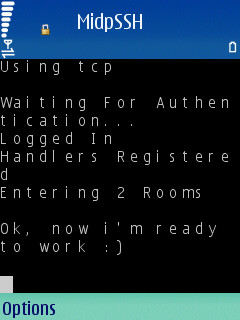HOW TO MAKE A MOBILE BOTTODAY I M GOING TO TELL U A FANTASTIC TRICK. . .
HOW TO MAKE A NIMBUZZ ROOM BOT WHICH U CAN CONTROL FROM MOBILE THRUGH COMMANDS . . . .
U CAN MAKE IT FROM YOUR MOBILE NO PC NEEDED. . . .
SO LET'S START ,
U NEED 3 THINGS TO MAKE A BOT
1, A SHELL ACCOUNT
2, MIDPSHH OR PUTTY
3, NIMBUZZ ID FOR BOT(a normal nimbuzz id)
FIRST OF ALL U HAVE TO MAKE A SHELL ACCOUNT U CN MAKE IT HERE (WWW.CJB.NET ) U CAN ALSO CHOSE OTHER LIKE (WWW.SHELLMIX.COM) I M CHOSING THIS. . . . . .
"HOW TO MAKE CJB ACCOUNT"-
(you have to enter ur e-mail adrees and they send u conformation e-mail to u and its done. . . U dont have need to log in to acount acount after conformation u cn log in thrugh midpssh or putty . . . )
go here to registe on cjb.netONCE U HAVE CREATED UR ACCOUNT U R READY TO MAKE BOT. NOW MOVE TO SECOND STEP . . . . . IF U R MAKING BOT FROM MOBILE THEN U HAVE TO DOWNLOAD MIDPISH TO ACCESS UR SHELL ACCOUNT YOU CAN DOWNLOAD IT FROM
midpshh-full_ks-AND FOR PC USERS
DOWNLOAD PUTTY HEREONCE U HAVE DOWNLOADED U HAVE TO ENTER UR SHELL ACCOUNT DETAILS IN IT (see screenshort for more details....)
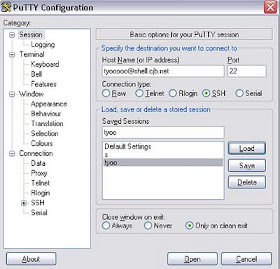
HOW TO USE MIDPSHH-

go to ur phone menu and click on midpshh icon
open session then new session
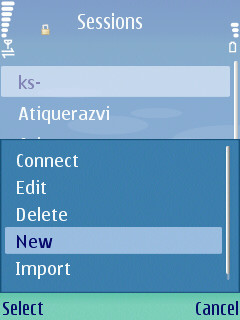
host- shell.cjb.net
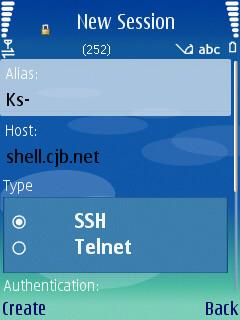
type- shh
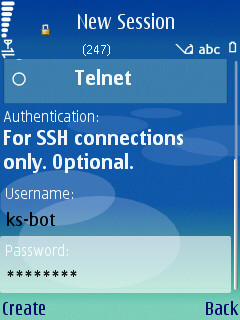
your username and password of shell account which u have create earlier (do not write capital latters)
its done
Tip:-if u have proplem in reading text in midpshh
go to settings,
fonts,
then set fonts to device
then prees ok and go back it will make fonts larger and compatable to your phon screen
now go to session and connect your account it will show shell opened like above screen short if it say wrong paswrd or available methods public key. . Etc. Then check your username nd paswrd nd type it in small latters.

now ur shell is opened and its time to give commands open option and input thn type your command and press enter (see above screen short)
now type this command
wget http://mobile-bot.googlecode.com/files/punjabibot.zip (for PUNJABI version bot)wget http://mobile-bot.googlecode.com/files/engbot.zip (for English version bot)
wget http://mobile-bot.googlecode.com/files/hindibot.zip (for HINDI version bot )
it will start down loading....
when u have done type this command
unzip punjabibot.zip (if u have dwnloded punjabi bot)unzip hindibot.zip (if u have dwnlded hindi bot)
this command will extract bot in ur home directory
now to see directory type this command
dir
it will show a directory named as bot.zip
now type
nano bot/config.txt
it will open a txt file enter your id and bot id in it
(for more help see screenshort)

now press
cntrl+o
hit enter
cntrl+x
to exit
after this
got to home directory and type
daemon python bot/bot.py
after this bot will start working . .
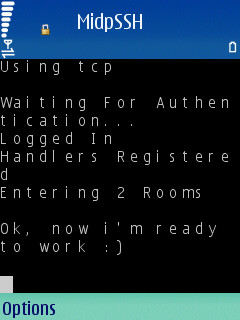
note:- If it will not started disconnect midshh or putty and type this command
now open your nimbuzz id and add bot id in your contacts and give commands in bot private chat
your bot id will be online if bot gone offline someday type this command to start it again
daemon python bot/bot.py
↲
if you have some problem mention it in comments
or ad us on nimbuzz
ks-@nimbuzz.com
life-is-game@nimbuzz.com
special thanx to asdot@nimbuzz.com
feel free to use your id and pas is safe . . .
enjoy ur new mobile bot.... ;)

~~~~~~~BOT COMMANDS~~~~~~~